
Photos at your fingertips via the Lyve app . . .
If you’re an avid reader of FBT, you’ve probably noticed my Insta Life roundups. They are my favorite way to document the day to day happenings that may not warrant an entire blog post. I like sharing these snaps with because they feel candid and in the moment.
This is the same feeling I get when I scroll through my Lyve mobile timeline. It beautifully displays all of my digital photos in one easy to access feed. I can’t imagine a better way to take a stroll down memory lane.
Lucky for you, the app is FREE. It’s easy to use and seamlessly syncs digital files across all Lyve connected devices.
Here’s how to get started:
- Download the free mobile app for iPhone or Android.
- Create an account with Lyve.
- Give Lyve permission to access the photos on your mobile device.
- Download the free desktop version on your Mac or PC.
- Sign into the desktop version, using your Lyve account information.
- Upload photos from your computer to the desktop version.
- All the photos from your devices will automatically sync. This means they can be accessed on both mobile and desktop applications.
- Scroll through your photos and share past snaps with friends using #memorylane.
Simply follow steps 1-8 above to be entered to win a Lyve Home smart storage drive. It securely and safely backs up 2 terabytes worth of photos and videos. The drive also automatically uploads new photos taken with your phone, tablet, etc. With the Lyve Home storage drive, you have access to the full resolution photos at any time and on any device.
Wishing you luck!
This post is brought to you in collaboration with Lyve. Thank you for supporting the brands that sponsor Finding Beautiful Truth.





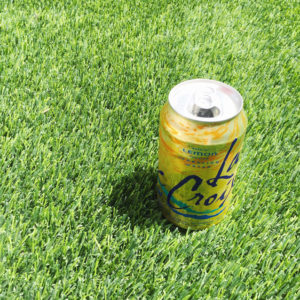






This app is great because I almost forgot how much memories I’ve made this past year. One memory it reminded me off was when I got to visit family and see their new litter of puppies just a couple days old. Excited to enter this giveaway. Email: josephp60@hotmail.com